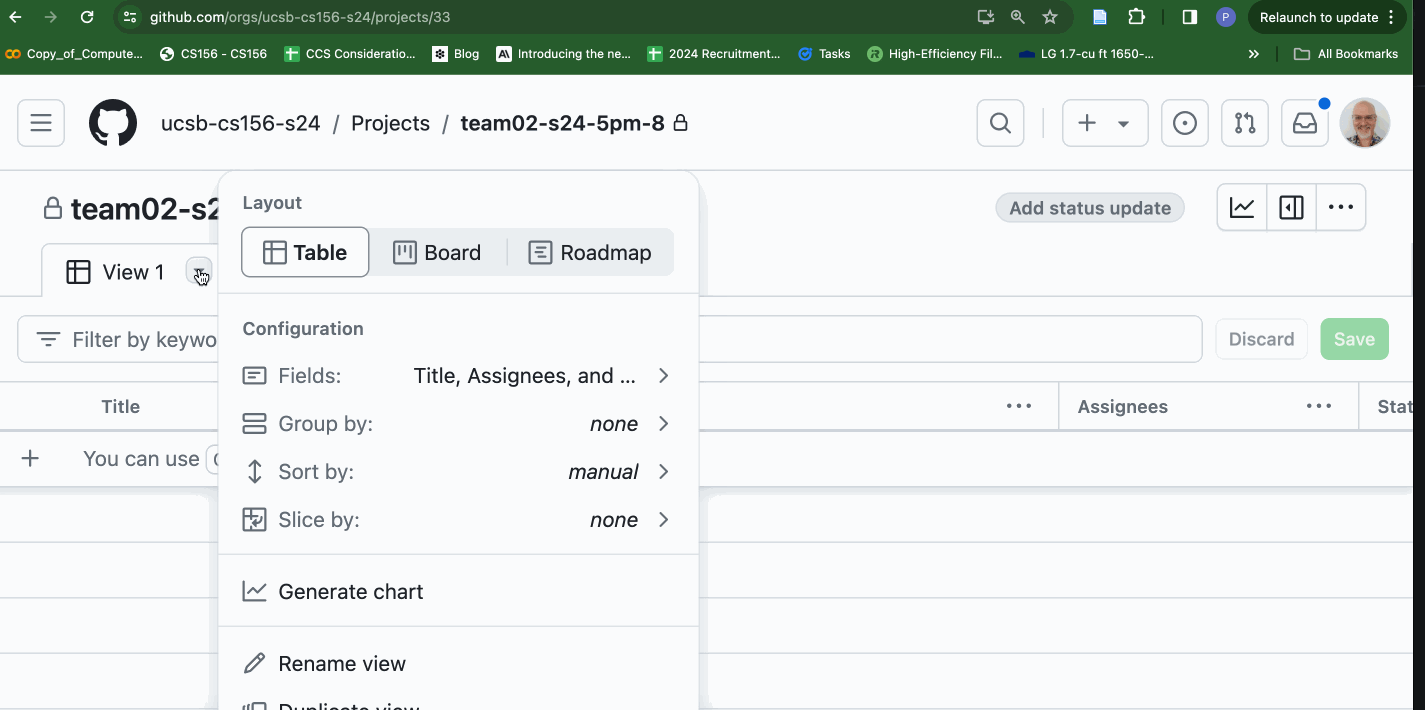Kanban: Change Default View
When using Github projects, the default view is not a Kanban board, but a table view like this:
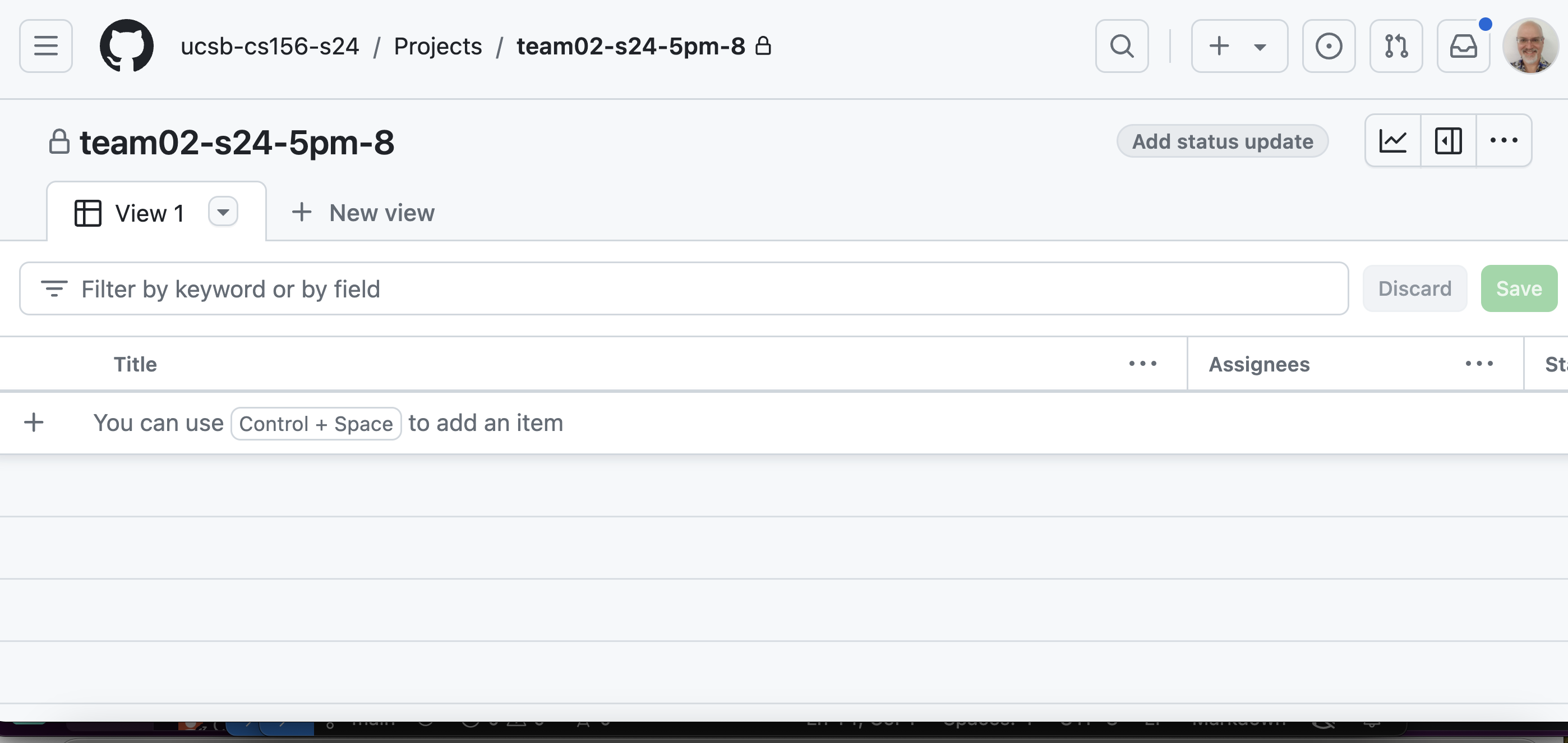
To change it to a Kanban board, do these steps as illustrated in the animation below:
- Click the triangle beside the name of the view.
- Select the tab
Boardat the top. - Click the green
Savebutton at right so that the change is saved.