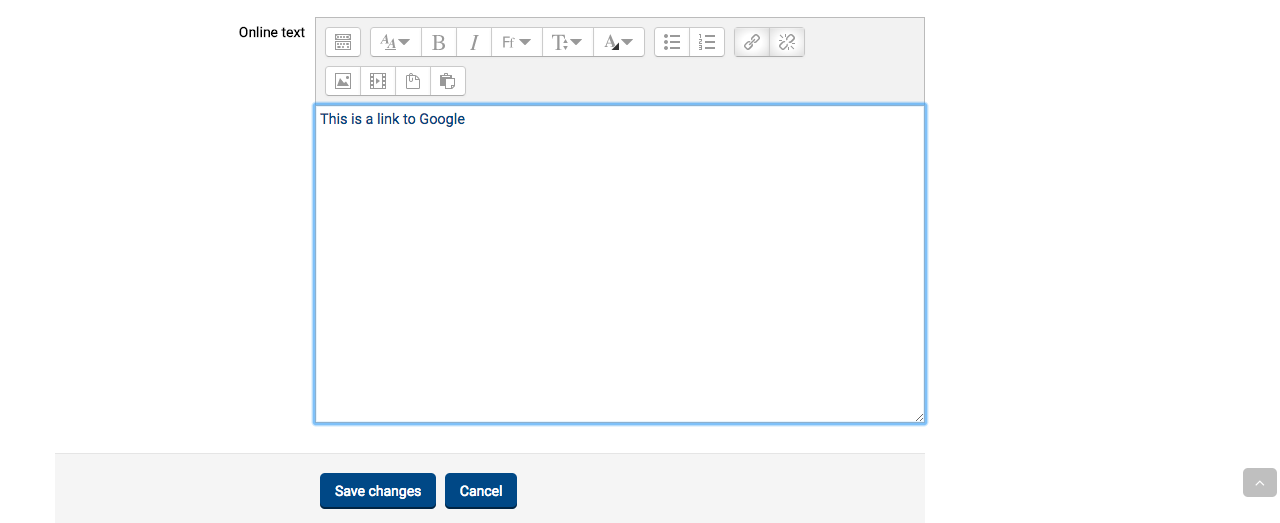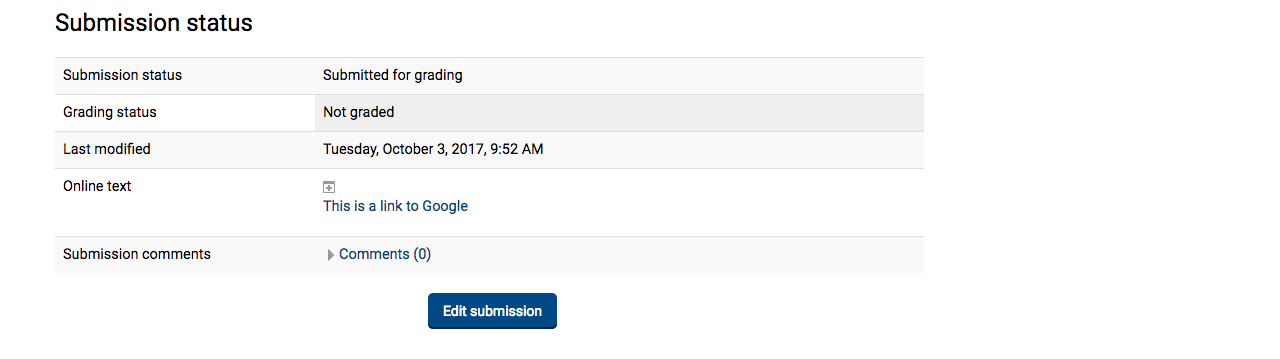-
Go to the Gauchospace submisson page and click “Add submission”
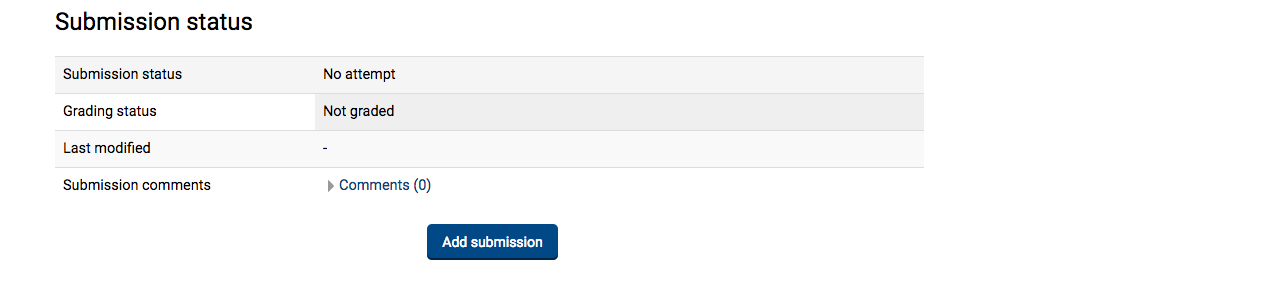
-
Write down the url or any text that needs hyperlink to
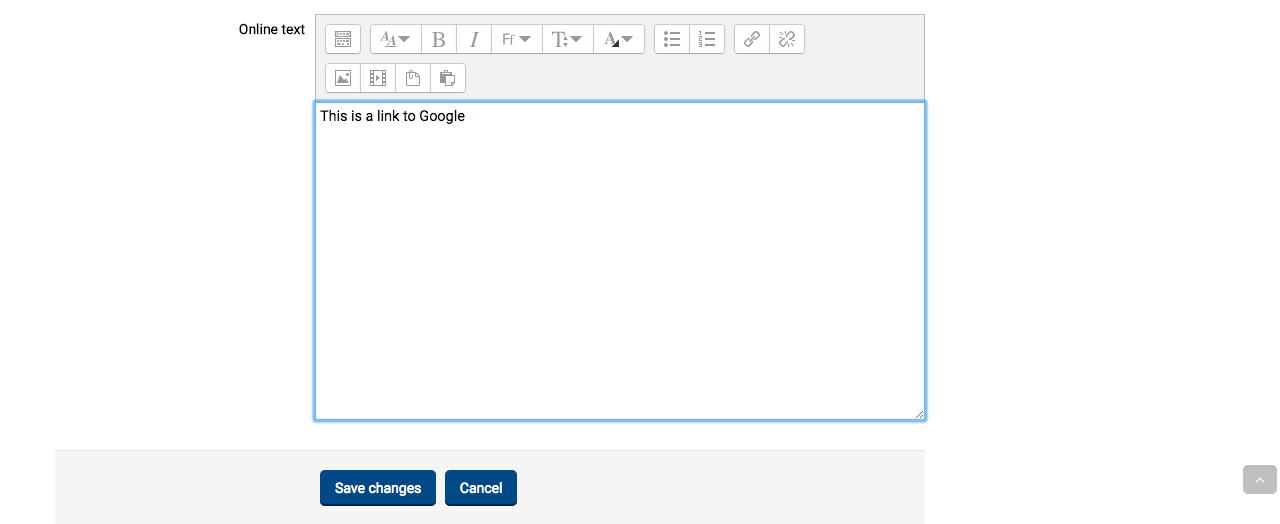
-
Highlight the text desired for hyperlink and click on “Link” button
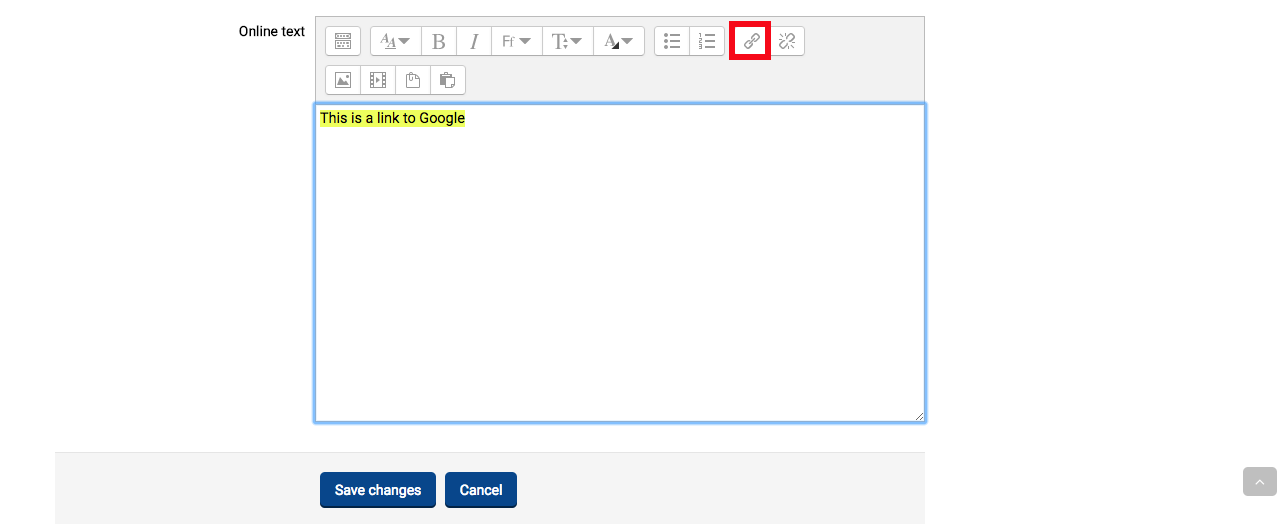
-
Type URL for the link and click “Create link”
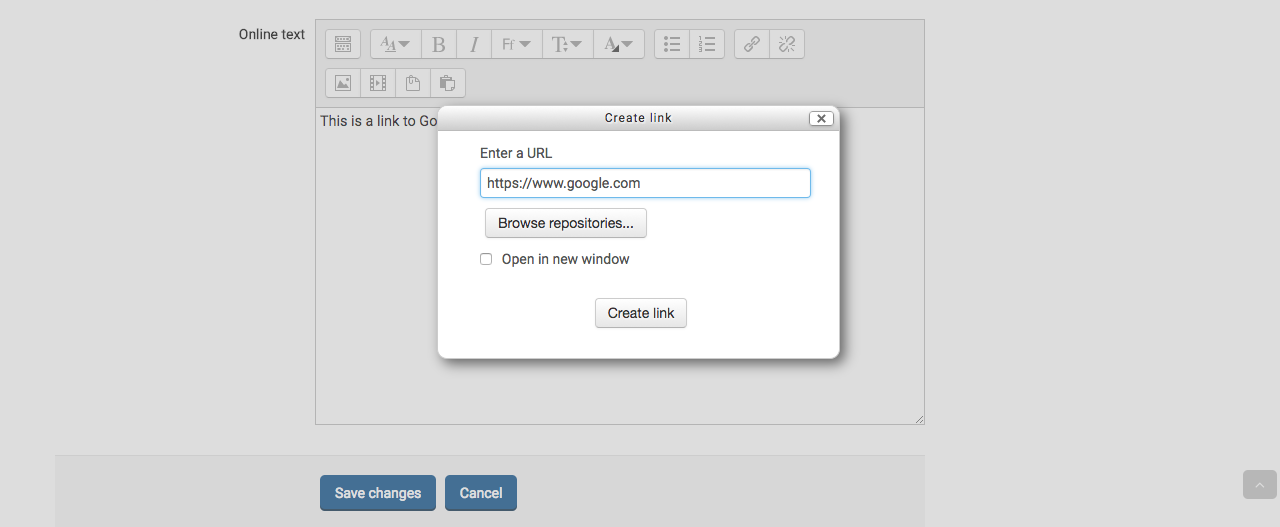
-
Now the link is clickable!